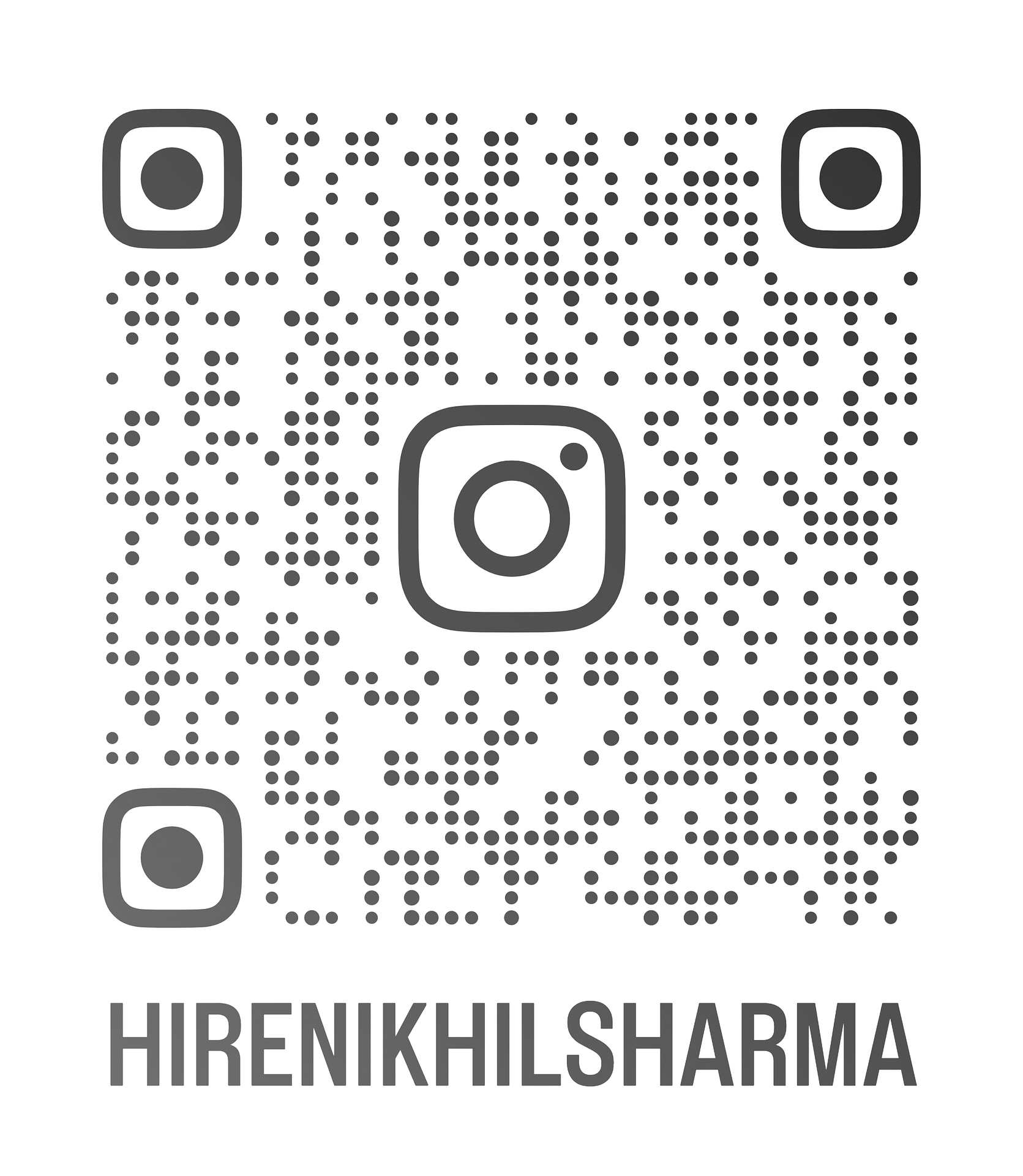Table of Contents
ToggleGoogle Performance Max Campaigns: A Complete Guide for Small Business Owners
What is a Google Performance Max Campaign?
Google Performance Max (PMax) is the latest smart campaign type that leverages automation, machine learning, and real-time audience signals to run ads across all Google platforms: Search, Display, YouTube, Discover, Gmail, and Maps. It helps small business owners maximize conversions and reach without managing multiple campaign types.
Unlike traditional Search or Display campaigns, Performance Max uses goal-based targeting, where advertisers set their desired outcomes (e.g., leads, sales, website traffic), and Google dynamically serves ads to the most relevant users.
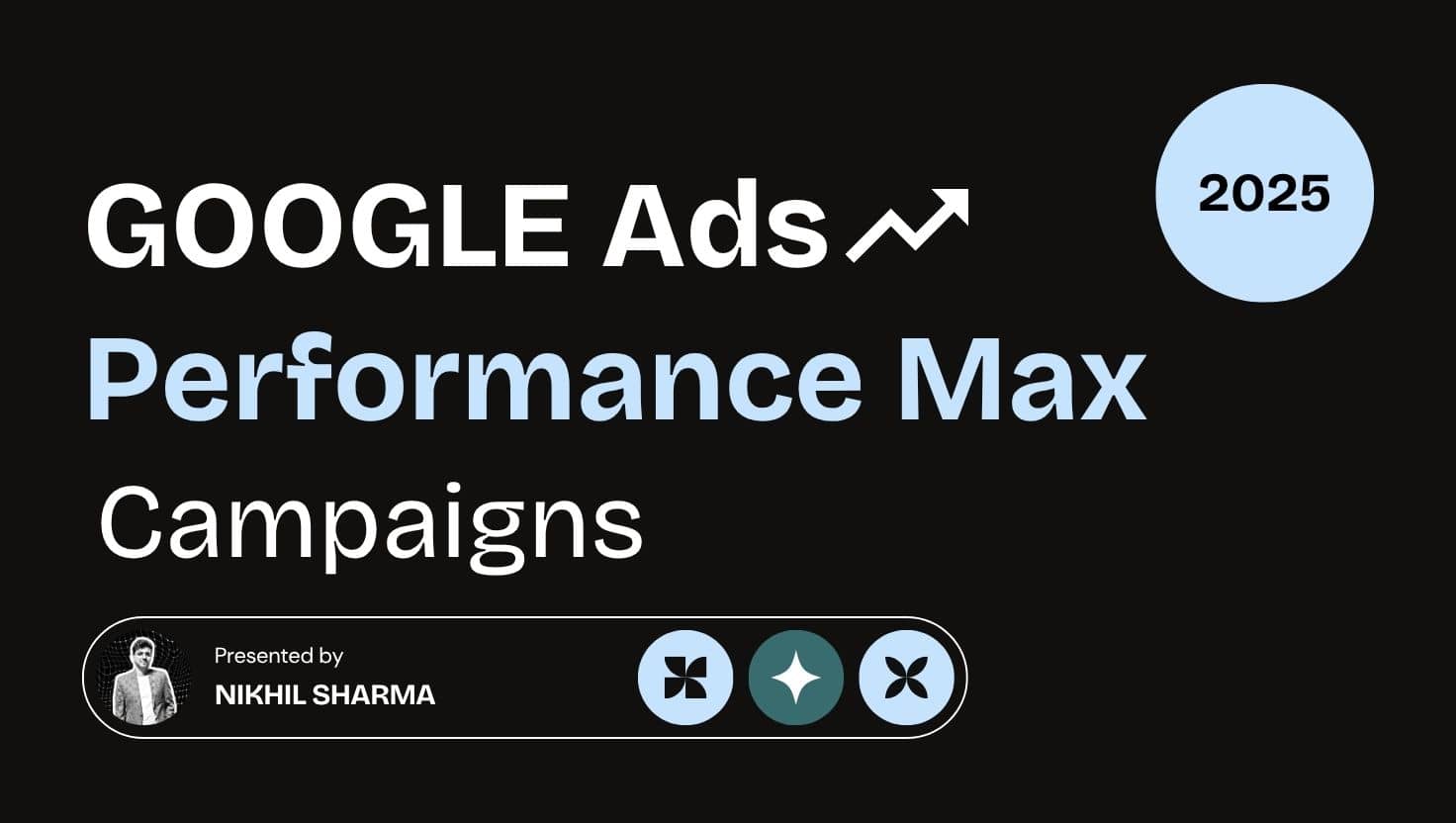
Why Should Small Businesses Care?
As a small business owner, you’re likely managing limited time and ad budgets. Here’s why PMax is worth your attention:
✔️ One Campaign, Multiple Channels
Run ads across Google’s entire inventory with one setup—saving time and increasing visibility.
✔️ AI-Driven Optimization
PMax adjusts bids, placements, and creatives automatically to get the best possible results.
✔️ Access to First-Party Signals
It uses your conversion data, audience signals, and website behavior to improve targeting.
✔️ More Conversions at Lower Cost
Studies show PMax campaigns can outperform traditional Search and Smart Shopping with better CPA.
How to Set Up a Google Performance Max Campaign ?
Setting up your first Google Performance Max Campaign is easier than you think. Here’s a step-by-step guide:
1. Log in to Google Ads
Go to ads.google.com and click “+ New Campaign”.
2. Select Your Goal
Choose your business goal:
Sales
Leads
Website Traffic
These guide the campaign optimization.
3. Choose “Performance Max” as Your Campaign Type
This option appears once you select a goal-based objective.
4. Enter Campaign Settings
Budget: Set daily or monthly limits
Bidding: Choose “Maximize Conversions” or “Maximize Conversion Value”
Location: Select your target geography
Languages: Select relevant languages your audience uses
5. Create Asset Groups
This is where the magic happens. Provide the following:
Headlines & Descriptions
Images (Logo, Banner, Square)
Videos (optional but recommended)
Final URLs and Call-to-Action
Make sure your creatives are high-quality and relevant to your audience.
6. Add Audience Signals
Help Google learn faster by including:
Custom Segments
Remarketing Lists
Demographic Targets
7. Set Up Conversion Tracking
PMax won’t perform well without proper tracking. Use:
Google Tag Manager
GA4 (Google Analytics 4)
Import offline conversions if needed
CHECK MY OTHER WORDS
- AI SEO: The Truth Most Marketers Won’t Tell You
- How Nikhil Sharma, Top PPC Expert in Delhi, Uses Google Ads to Boost Student Enrollments for Schools, Coaching Centres & EdTech Brands
- Google Core Updates History and Latest Updates The Definitive, EEAT-Driven Guide
- 10 SEO Strategies That Always Work Even as Algorithms Evolve
- YouTube AI video enhancement is facing backlash from creators 2025 Update
Google Performance Max Campaign vs Smart Shopping Campaign What’s the Difference?
Many advertisers confuse Performance Max with the now-retired Smart Shopping campaigns. Here’s a quick comparison:
| Feature | Smart Shopping | Performance Max |
|---|---|---|
| Channels | Shopping, Display | All Google platforms |
| Creatives | Product feed only | Custom assets + videos/images |
| Optimization | Sales only | Any goal (leads, traffic, sales) |
| Targeting | Minimal | Advanced AI-based targeting |
💡 Conclusion: Performance Max is more versatile and better suited for growth-driven small businesses.
Write for SEOBABABOLA Free Guest Post Opportunity!
Are you passionate about digital marketing, SEO, PPC, or content strategy? I’m now accepting free guest post submissions on SEOBABABOLA.COM!
This is a great chance to:
✅ Share your expertise with a growing audience
✅ Build your personal brand and authority
✅ Get a do-follow backlink to your website or portfolio
✅ Connect with like-minded marketers and business owners
Topics we love:
SEO, Google Ads, Facebook Ads, Content Marketing, Blogging Tips, AI Tools, Analytics, and more!
📝 Submission Guidelines:
Original and high-quality content (no AI-generated junk)
Minimum 800 words
Include a short author bio with a link
No spammy links or promotional content
💡 Ready to contribute?
Send your topic ideas or full post to WhatsApp or reach out via the Contact Page.
Let’s grow together 🚀
Best Practices to Maximize ROI with Performance Max
Want to get the best results? Follow these tips:
✅ Upload Custom Videos
Even a basic 10-second video helps boost visibility on YouTube and Discover.
✅ Use Audience Signals Wisely
Include remarketing lists, custom intent audiences, and CRM data to guide the AI faster.
✅ Optimize Final URLs
Ensure your landing pages are mobile-friendly, fast, and aligned with your ad intent.
✅ Monitor Insights Tab
Google provides breakdowns by audience, asset performance, and top-performing combinations.
✅ Run Experiments
Test PMax against other campaign types to evaluate performance before shifting budgets entirely.
Interested in Working with Us?
If you’re looking for dedicated experts to help grow your business through effective SEO and PPC strategies, you’re just one click away. At MWN CORPORATION, we tailor our approach to fit your unique needs, ensuring every campaign drives real results. Let’s work together to achieve your marketing goals with clarity and confidence.

Final Thoughts: Should You Switch to Performance Max?
If you're a small business owner looking to simplify your Google Ads strategy while still maximizing results, Performance Max is a must-try. Its automation and reach are designed to give you the competitive edge—even with limited resources. 💡 At MWN Corporation, we help businesses set up and optimize high-converting Performance Max campaigns tailored to their exact goals. Ready to see better ROI?
What are the benefits of Performance Max for small businesses?
It helps increase leads and sales with less manual work by automating bidding, targeting, and ad placements.
Do I need a product feed for Performance Max?
No, unlike Smart Shopping, you can run PMax without a product feed if you’re focused on lead generation.
Can I control where my PMax ads appear?
Not directly, but you can influence placements through high-quality assets and audience signals.
Some Of Your Common Questions
Nikhil Sharma is a seasoned digital marketing expert with over 7 years of experience helping businesses grow online. As the founder of MWN Corporation and SEOBABABOLA.COM, Nikhil Sharma specializes in SEO, Google Ads, Facebook Ads, and more. His goal is to deliver real, measurable results using both creative strategies and data-driven insights.
Absolutely. Nikhil Sharma is known for his transparency, consistent performance, and results-driven mindset. He focuses on long-term partnerships and crafts campaigns that prioritize ROI, lead generation, and business growth. Nikhil Sharma listens, plans, and executes strategies that align with your specific goals.
Look for proven results, client testimonials, and years of hands-on experience. Nikhil Sharma stands out as a top SEO expert in Delhi due to his deep understanding of search algorithms, technical SEO, and on-page/off-page strategies that deliver sustainable rankings.
With a strong track record of boosting organic visibility, Nikhil Sharma provides customized SEO strategies that go beyond keywords. His deep local market understanding makes him the ideal choice for businesses in Delhi aiming to rank higher and attract quality traffic.
A good local SEO expert knows how to optimize Google Business Profiles, local citations, and map listings effectively. Nikhil Sharma uses data-backed techniques to improve local rankings and generate traffic from nearby customers actively searching for your services.
Nikhil Sharma enhances your visibility on local searches through geo-targeted keyword strategies, review generation, and map pack optimization. Whether you're a cafe or a clinic in Delhi, his local SEO services can help you dominate your neighborhood search results.
PPC experts ensure your advertising budget is used efficiently to drive traffic and conversions. Nikhil Sharma crafts laser-targeted campaigns using audience behavior, A/B testing, and strategic bidding to maximize ROI and lower cost-per-lead for your business.
Nikhil Sharma brings years of hands-on experience in managing ad budgets across Google and Meta. As a trusted PPC expert, he continuously optimizes ad copies, keywords, and funnels to ensure consistent results for clients across industries.
A Google Ads expert plans, launches, and manages your search and display campaigns to reach the right users at the right time. Nikhil Sharma excels at ad account structuring, keyword research, budget allocation, and performance tracking to deliver consistent ad results.
Nikhil Sharma uses in-depth analytics and real-time monitoring to eliminate wasteful spend and boost conversions. His advanced strategies ensure your Google Ads campaigns are aligned with business goals, driving more qualified leads and reducing ad spend over time.
A Facebook Ads expert understands audience segmentation, creative testing, and remarketing. Nikhil Sharma builds campaigns that not only attract clicks but generate conversions. His focus on the sales funnel ensures that your campaigns deliver measurable growth.
Nikhil Sharma carefully plans each Facebook Ad campaign by researching your audience, testing ad creatives, and optimizing based on data insights. His strategies increase ad relevance, lower acquisition costs, and ensure your message reaches the right people.